We know this is a frustrating situation. We are aware of this challenge and are working with Apple on fixing this issue.
First, try this:
- Logout
- Close the app from your device
- Open the app and login
- Navigate to Settings to verify your Premium subscription.
Second, please follow the steps below:
- Open Education Walkthrough App
- Navigate to Settings
- Click Buy Premium
- Scroll down to “Already purchase a subscription?” and click Restore here
- Next, log out, close the app, then open the app and log back in
If you continue to run into challenges, please email us at team@educationwalkthrough.com
Watch how-to video