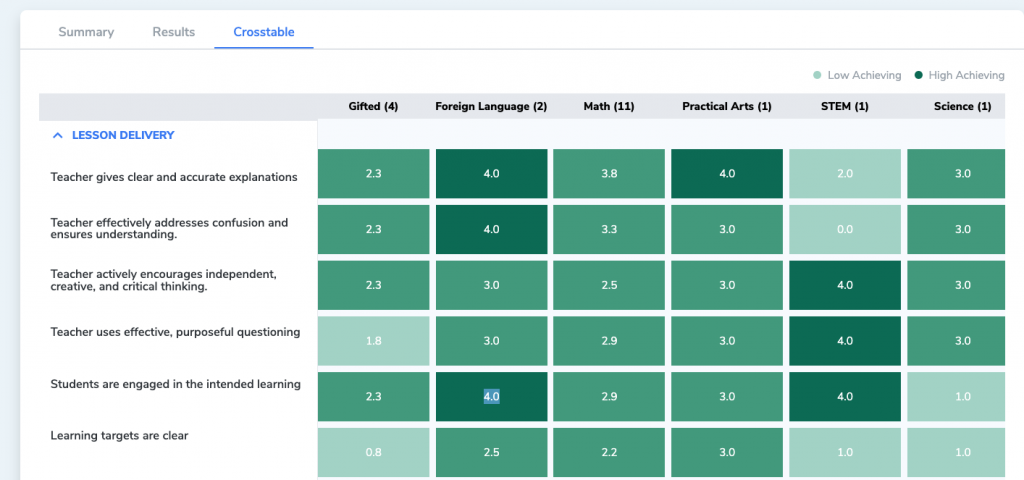Once you have completed a few walkthroughs you can start to analyze the data. This is one of Education Walkthrough’s most used features! The analytics share a snapshot of the walkthroughs that have been completed and also provide you with a clear visual to identify growth opportunities. You can even download a PDF of the results to share it with other peers. Let’s dive in!
Search
Search provides a few drop-down menus to give you ways to filter the data. By default Teachers and Observers are hidden but if you click the More Filters button, these additional drop-down menus will appear.
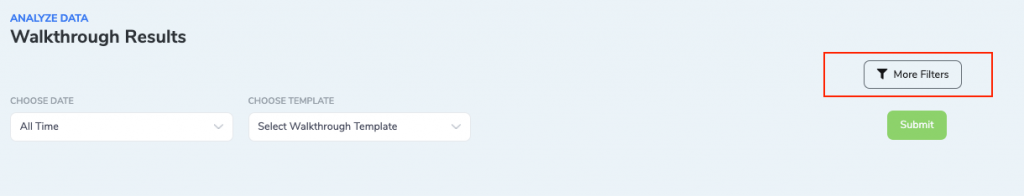
Search Options
- Choose Date – You can choose a set date range or select a custom date range.
- Choose Template – You can select or search for a template
- Teachers (optional) – You can select all or specific teachers
- Observers (optional) – You can select all or specific teachers
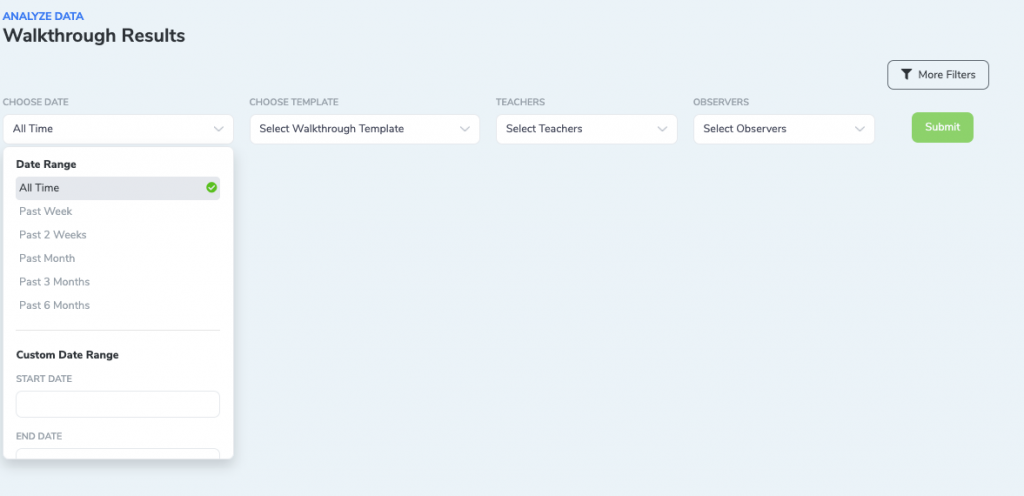
Summary
At the top of the Summary page, you will see the total number of walkthroughs completed, the average walkthrough duration, and the unique teachers that were observed during that period. As you scroll down you can see more details about the walkthroughs, observers, teachers, and departments during the selected period.
Results
Next to Summary, click the next tab to see the Results page. The Results page shows a breakdown of all the walkthrough questions and percentages of answers. On each question, you can see the comments associated with the question and the raw data.

You can also view the results per department by clicking By Department in the top right corner.
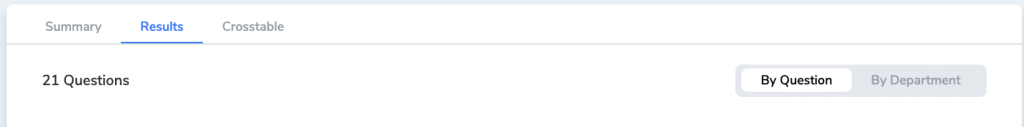
Crosstable
Next to Results, click Crosstable. Crosstable will show you a visual map of all the domains/sections, and questions displayed per department. You can scroll down or sideways to see more information.
The darker green shows the higher score while the lighter green shows lower scores. The score is calculated based on the option choices:
- Accomplished – 4 points
- Proficient – 3 points
- Developing – 2 points
- Ineffective – 1 point
- Not Observed – 0 points