As education systems evolve, so does the need for efficient data management and visualization. We understand that district and school administrators, along with data professionals, often require diverse data formats to seamlessly integrate with various visualization tools like PowerBI, Tableau, Looker, Studio, and more. To cater to this need, our platform offers a convenient solution for exporting Education Walkthrough data to CSV or other formats of your choice for our District Premium customers. This article will guide you through the process and highlight the benefits of utilizing this feature.
Why Export Education Walkthrough Data?
Education Walkthrough data is a valuable resource for gaining insights into classroom performance, instructional strategies, and student engagement. However, analyzing this data becomes even more effective when presented in a visually appealing and easily digestible format. Exporting data to CSV or other formats offers several advantages:
- Visualization Flexibility: Different stakeholders may prefer distinct visualization tools. Exporting data to various formats ensures that educators, administrators, and data professionals can use their preferred software for analysis.
- Integration with Visualization Tools: Leading visualization tools like PowerBI, Tableau, Looker, and Studio empower users to create interactive dashboards and reports. Exported data can be seamlessly integrated into these platforms for deeper insights.
- Custom Analysis: Exported data allows for customized data manipulation and analysis, empowering you to tailor your insights to specific needs and goals.
Integrating with Private and Secure APIs
We recognize the importance of data security and privacy. For seamless integration with your preferred visualization tool, our platform offers a private and secure API. This ensures that your data remains protected while enabling efficient data flow between systems. Integrating through APIs guarantees real-time or scheduled data updates without compromising on security.
Exporting to CSV or Other Formats
Exporting education walkthrough data to CSV or other formats is a straightforward process. Follow these steps:
- Create a Support Ticket: To initiate the data export process, start by creating a support ticket. Provide details about the data you’re looking to export, including the specific walkthroughs, time frames, and any other relevant information.
- Specify Your Goal: Clearly outline your goal for exporting the data. Whether it’s generating a comprehensive report, analyzing trends, or preparing for presentations, sharing your objective helps us assist you better.
- Choose Export Format: In the support ticket, specify the desired export format (e.g., CSV, Excel, JSON) and any additional requirements you have.
- Wait for Our Response: Our support team will promptly respond to your ticket. We will confirm the details, ensure that your data requirements are understood, and discuss any specific needs you may have.
- Data Export and Integration: Once we have all the necessary information, our team will work with you to export the data depending on your subscription level. If you’ve opted for API integration, we’ll guide you through the setup process to establish a secure and efficient connection.
- Data Analysis and Visualization: With the exported data in your preferred format and integrated into your chosen visualization tool, you can now delve into detailed analysis and create impactful visualizations.
Conclusion
Exporting education walkthrough data to CSV or other formats, along with the option of using a private and secure API for integration, empowers educators, administrators, and data professionals to gain valuable insights. Whether you’re looking to enhance classroom strategies, improve student engagement, or track instructional performance, this feature provides the flexibility and customization needed to meet your goals effectively. Start the process today by creating a support ticket and let us help you unlock the full potential of your education walkthrough data.