PREMIUM FEATURE: You Can Archive Users, Teachers, Walkthroughs and Templates
The Data Archiving feature is a premium feature that allows users with the District Admin and School Admin roles to archive users, teachers, walkthroughs, and templates from during the year or the past academic year.
Previously you had to access this via settings, but now you can use the multi-select tool on any of the core feature pages (Users, Teachers, Walkthroughs, or Templates) to Archive an item you’ve selected.
Archiving data allows you and your team to start each school year with a clean slate. You can easily archive users, teachers, walkthroughs, and templates to maintain a clean and organized workspace.
How To Archive Individual User/Teacher/Template/Walkthrough Data
1. Log into your Education Walkthrough account.
2. Navigate to the corresponding feature page (e.g. Users/Teachers/Walkthroughs/Templates). In this example we’ll select Users.
3. Scroll down to Users table, and select a user (or multiple users) from the list. NOTE: You can easily use the search and filters tools to find specific users.
4. You’ll see a few options, including Reset Password, Change Plan, Change School, Change Role, and Archive User. Click on Archive User.
5. Click on the Archive User button in the pop-up window.
To learn more about archiving, you can click the link in the pop-up window, and it will take you to the settings page.
Super easy, right?! From here, you can easily view any user you just archived by clicking the Archived User tab next to the Active User tab in the multi-select table view.
How To Archive From the Expanded View
You can also click on an individual item and open up the expanded view.
1. Click on the name of an item in the table (not the checkbox next to it) to open up the expanded view.
2. Scroll down and click Archive.
How To Archive School Year Data
1. Log into your Education Walkthrough account.
2. Navigate to the Settings page.
3. Scroll down to School Settings, and select a school from the list.
4. You will see a few options including Archive Past Data; click Archive Data.
5. Follow the instructions to complete the archival process.
Once you’ve made your selections, click Save and Continue.
All data associated with any user, teacher, walkthrough, or template will be preserved and accessible to you even if you decide to archive it.
Viewing Archived Data
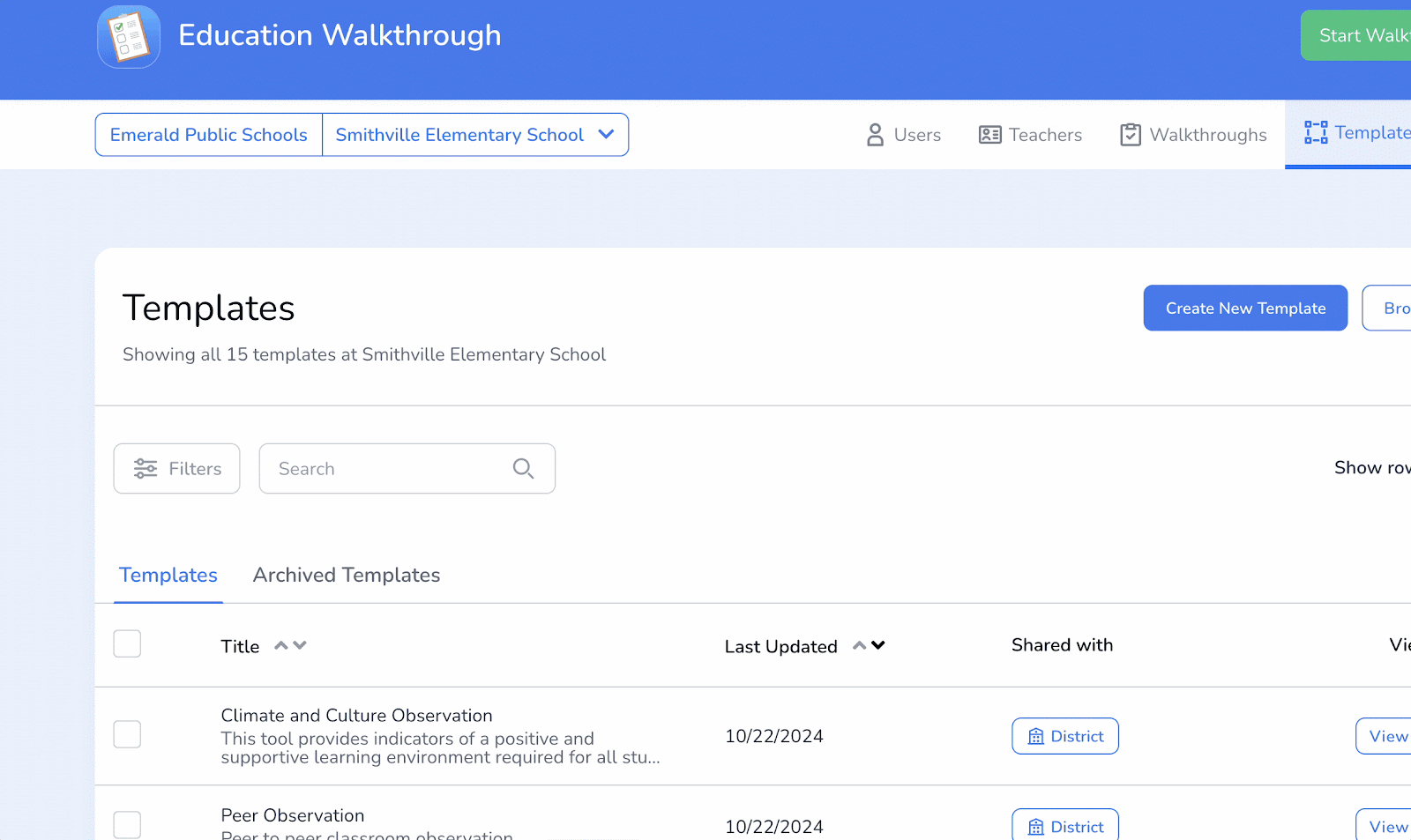
You can find any user, teacher, walkthrough or template that has been archived by navigating to that page and locate the archived tab directly beneath the filter and search tools (ex. Navigate to Templates and you’ll see Archived Templates). Lastly, archiving will reflect on all other user accounts.
Quick Tip
Update your School year calendar information within your account to make the archiving process even more seamless. Simply navigate to Settings, and for your District-Wide Settings select Edit Calendar, then input the start date and end date of the school year. You can also select the type of schedule as well (eg. Quarters vs. Semesters). Be sure to click Save when finished!
FAQs
Does archiving delete any data permanently?
Nope! Archiving simply moves the data out of the active view while preserving all information. You can access and restore archived data at any time.
How does archiving affect my reports and analytics?
Archived data remains accessible. However, it will no longer appear in the active dashboards or the summary data, ensuring your current data remains uncluttered.
Is there a limit to how much data I can archive?
No, there is no limit to the amount of data you can archive. Feel free to archive as much as needed to maintain an organized workspace.
How do I ensure data integrity when archiving walkthroughs?
Archiving walkthroughs does not affect the integrity of your data. All archived walkthroughs are securely stored and can be accessed or restored whenever necessary.