This depends on what subscription level of the app that you have. See below for a quick overview and how-to steps:
| Subscription Level | Access | Steps |
| Free | Not allowed with the Free version. | Upgrade to premium, to access the ability to share and many other features. Learn more at plans. |
| Individual Premium | Enabled | Go to Settings –> Share Teachers & Templates |
| School and/or District Premium | Enabled | 1. Login to Education Walkthrough Dashboard 2. Select your School 3. Go to “Settings” and find the “Sharing” section |
To learn more about Sharing Teachers and Templates, view the steps here.