Apple handles purchases made from within the Education Walkthrough app. Apple is the only one that can provide a receipt for any purchases made in-app. Apple emails receipts to customers for all purchases, so a receipt for your Education Walkthrough purchase may be sitting in your email inbox or junk/spam folder.
iPad or iPhone
Access your Apple receipt from your mobile device by visiting the App Store. After opening the app, tap on the “Silhouette” icon in the upper right, then tap on the Apple ID line. Next, sign in and then tap “Purchase History.”
From a Desktop Computer
From your desktop, launch the Music or iTunes app then click “My Account” in the menu bar at the top of the screen. Next, choose “Account Settings” and from there you scroll to the “Purchase History” section. Next to “Purchase History” you can select “See All” and your Apple purchases will open. When you click the Order ID next to your Education Walkthrough purchase, you will then see the option to resend the receipt.
For more information, see this article from Apple:
See your purchase history for the App Store, iTunes Store, and more