You can change your school and district on the mobile app only. Contact support if you have other questions.
- Open the app and login
- Go to Settings
- Go to My Account
- Scroll down and add your new school and district information
- Click Save
You can change your school and district on the mobile app only. Contact support if you have other questions.