Reviews are an essential component of the App Store. When you review an app, it helps others learn about the app before they download or purchase it. Reviews are also very helpful to developers, so we know what you like about our apps and what we can improve on!
So, how do you review an app on the App Store?
Step 1.
Open the App Store on your iPhone or iPad

Step 2.
Sign in to the App Store with your Apple ID by tapping on the profile icon at the top right.
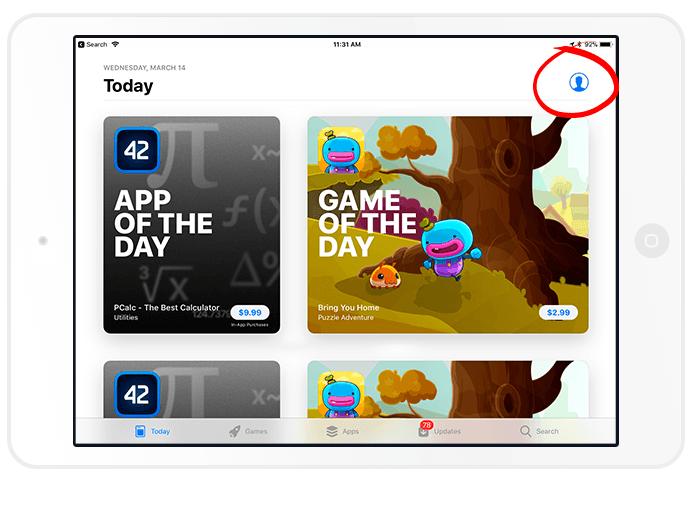
Step 3.
Once you’re signed in, search for the app that you want to review.
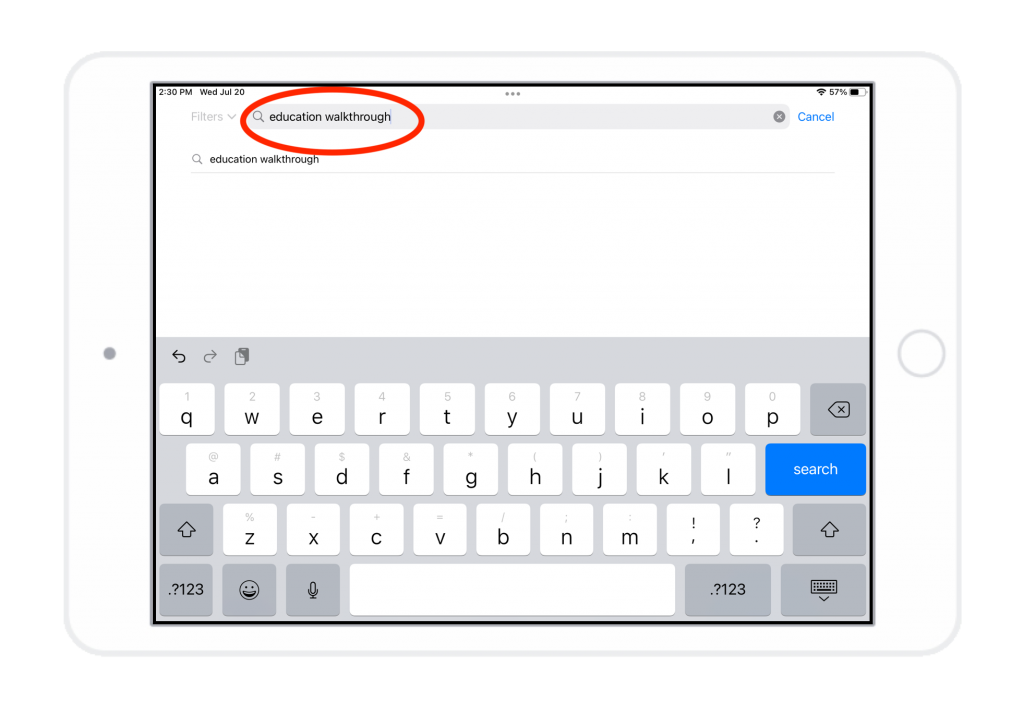
Step 4.
When you find the app in the search results tap on the app icon or large image thumbnail to view the store details screen of the app.
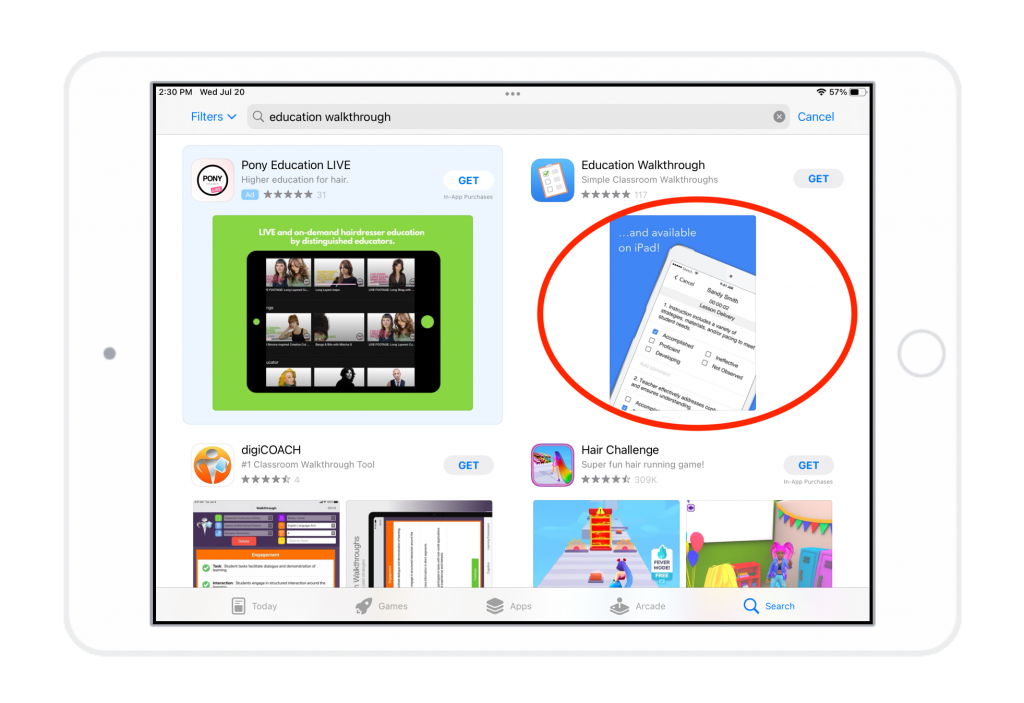
Step 5.
Scroll down until you see the “Ratings & Reviews” section with the stars. Tap on a star to give the app a rating (5 stars is the best!).
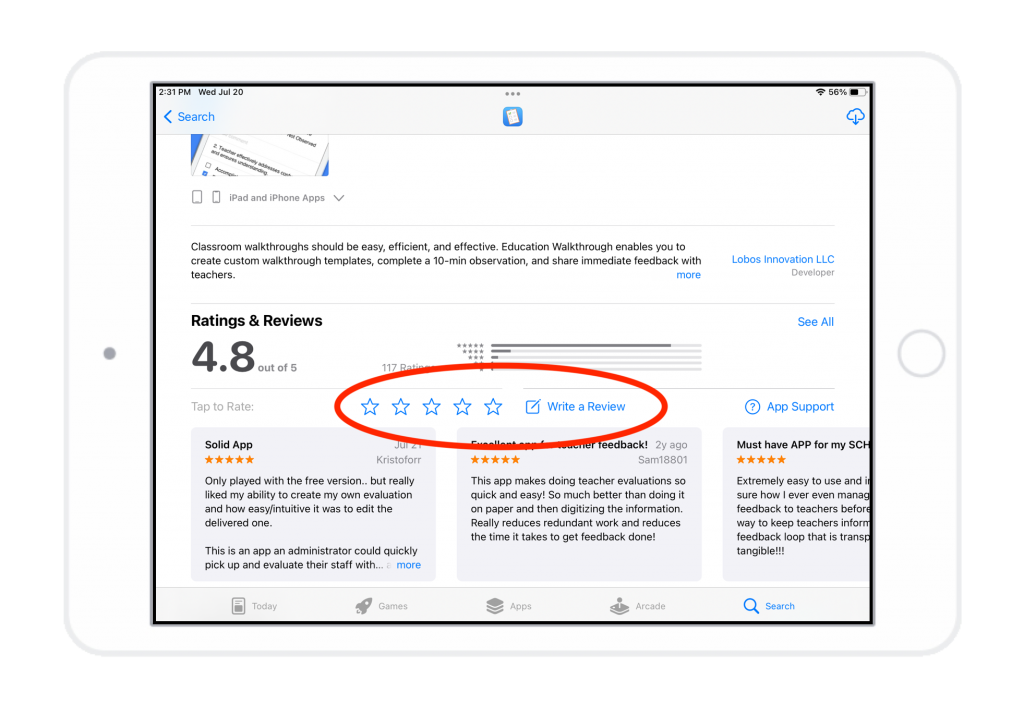
Step 6.
Once you’ve rated the app you can review it. Tap on “Write a Review” to review the app.
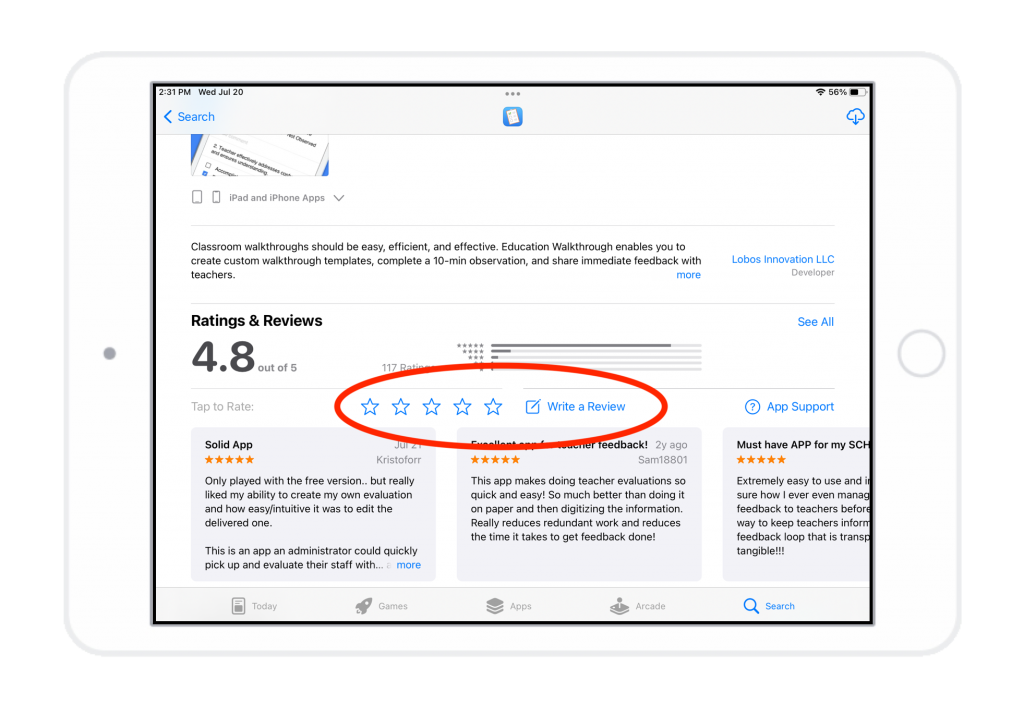
Step 7.
Give your review a title and write your review. When you’re done tap “Send”.
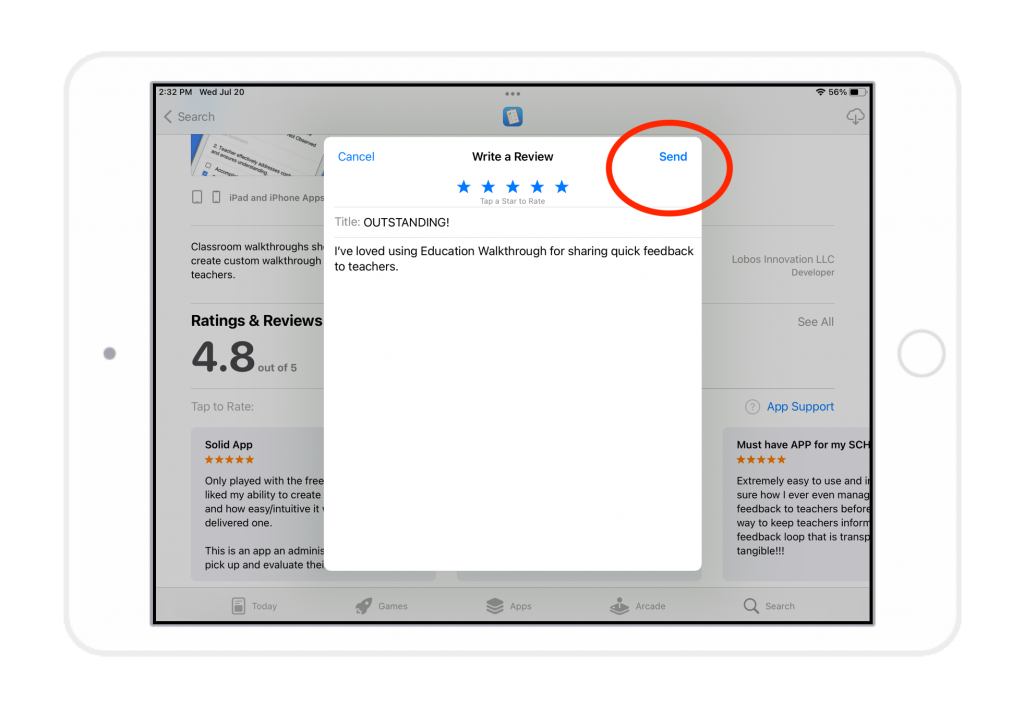
Step 8.
Give yourself a nickname. This is the name that will be shown next to your review in the App Store. Tap “OK” when you’re done.
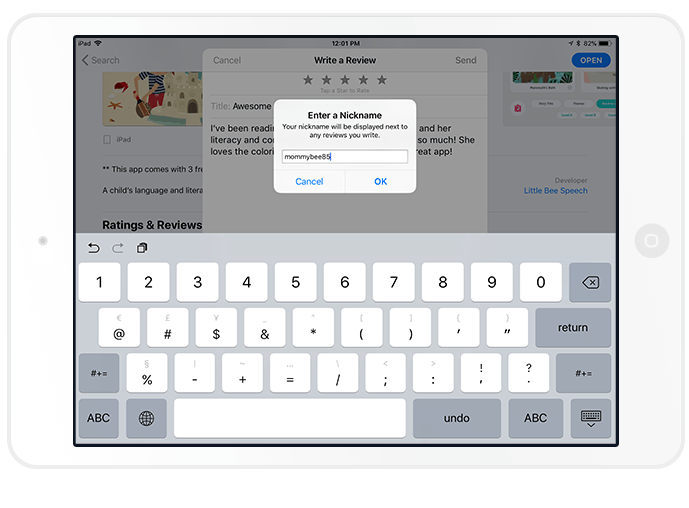
Step 9.
Wait for your review to be posted by Apple. This can take some time but it will eventually show up for all to read!
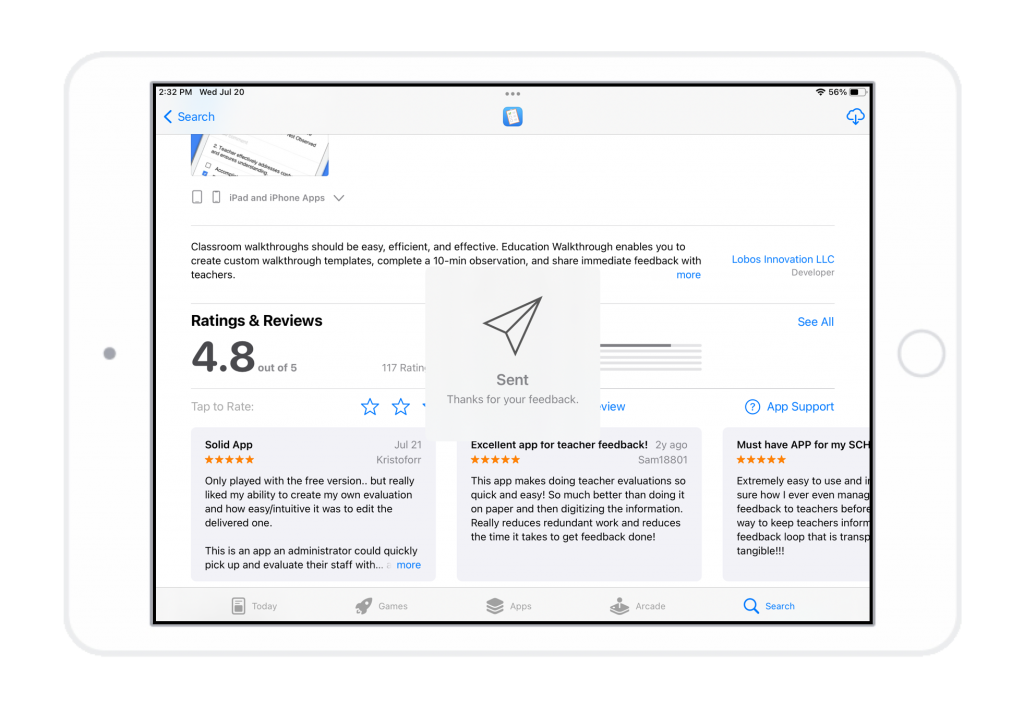
Step 10.
Hooray! Feel great that you’ve contributed to the App Store and made it a better place for everyone!