Upgrading your Education Walkthrough account is now easier than ever! Whether you’re on a Basic Plan or your license has expired, you can upgrade your account seamlessly on both mobile and web.

How to Upgrade to Premium
1. Log in to your Education Walkthrough account.
2. At the top of your dashboard, you’ll see a button labeled “Upgrade to Premium” with a bell icon. Click it to begin the upgrade process.
That’s it! You can now upgrade to Premium without needing to contact our team. Follow the steps below to renew or add more licenses.

How to Renew or Add More Licenses
1. Choose Your License Options: Select to renew or purchase new licenses. Choose the type and quantity of licenses you need, then generate a quote.
2. Share the Quote: Share the generated quote with your team for approval.
3. Upload Purchase Orders (POs): Upload the required POs directly to Education Walkthrough for approval.
4. Approval and Payment: Once your PO is approved, we will issue an invoice and activate your licenses. If paying by card, your licenses will be added immediately.
Why Upgrade or Renew Licenses Online?
Instant Access to Pricing: Quickly see your costs and make informed decisions.
Convenience: Upgrade or renew your account anytime, anywhere, 24/7.
Flexibility: Adjust the number of licenses to suit your needs.
Transparency: No hidden fees—just clear, upfront pricing.
Ready to Get Started?
Generate a quote today and take the next step toward upgrading your account! Have questions or need help? Our friendly support team is here to assist you every step of the way. If you experience any issues during the upgrade process, don’t hesitate to reach out. We’re happy to help!