Dashboard – Email a Completed Walkthrough to the Teacher
1. Go to Template – Education Walkthrough 2. Click on Submit 3. Click on Email to teacher 4. Edit the email 5. Optionally add your email if you want to be cced 6. Click on Send
1. Go to Template – Education Walkthrough 2. Click on Submit 3. Click on Email to teacher 4. Edit the email 5. Optionally add your email if you want to be cced 6. Click on Send
1. Go to Walkthroughs – Education Walkthrough 2. Click on Start 3. Select your options for a walkthrough 4. Click on Submit 5. Click on Save as a Draft 6. Navigate to the Walkthroughs page and click Finish 7. Make any updates to your walkthrough then click Submit 8. Click…
Add checkboxes & more with Template Editor 2.0 We decluttered the editor so updating templates feels more like a form. Add new question types, including checkboxes, multiple choice, yes/no, free form, and more. Quickly duplicate a question or delete it with a click of a button. Updates: Add up to…
Apple handles purchases made from within the Education Walkthrough app. Apple is the only one that can provide a receipt for any purchases made in-app. Apple emails receipts to customers for all purchases, so a receipt for your Education Walkthrough purchase may be sitting in your email inbox or junk/spam…
You can change your school and district on the mobile app only. Contact support if you have other questions. Open the app and login Go to Settings Go to My Account Scroll down and add your new school and district information Click Save
We know this is frustrating. Follow these steps to fix it Delete the app from your device (your device will ask about removing your data, with Education Walkthrough, all your data is stored in the cloud, so it is safe even if you delete the app from your device). Go…
The Education Walkthrough team works extremely hard to support all customers and ensure they are 100% satisfied with the solution. If you are canceling due to a problem you experienced, please email our support team to share your experience so we can improve the solution. Bought Subscription on the Apple…
The app language does not change, yet users can create a specific walkthrough template in another language. All the fields and content can be in that other language and sent to the teacher. Use Education Walkthrough in another language such as Spanish: Create a new template Enter a template name…
As of October 2022, Education Walkthrough allows School and District Premium users the ability to complete walkthroughs in offline mode. Completed reports are saved to the user’s device and then uploaded to the cloud when the internet is available. If you have additional questions, please contact support.
Education Walkthrough only allows a teacher (made up of a First Name, Last Name, and Email) to exist once in the system. If there are duplicate teachers, the system can get confused about which teacher is being observed, leading to data inaccuracies. If you see this error message when attempting…