2. Click on Start

3. Select your options for a walkthrough

4. Click on Submit

5. Click on Save as a Draft

6. Navigate to the Walkthroughs page and click Finish

7. Make any updates to your walkthrough then click Submit

8. Click on Submit

9. All done!