We’re excited to announce a powerful new update for the web experience: Grammar and Spell Check is now available across all text-entry fields in Education Walkthrough. Whether you’re drafting a template title, entering comments, writing questions, or sending feedback emails, you’ll now see real-time suggestions to improve clarity and professionalism. This feature is designed to help educators communicate more effectively—and with confidence—in multiple languages, including English, French, German, Portuguese, Spanish, and Polish.
For now this update is web-only. However, we anticipate rolling this out for the Education Walkthrough mobile app in the coming weeks ahead.
Where is grammar and spell check most helpful?

This feature is especially helpful when you’re writing teacher-facing content—such as email feedback, walkthrough comments, and question prompts—where clarity and tone matter most. It ensures your observations are professional, easy to read, and free from typos, helping build trust and reduce follow-up questions. It’s also valuable during template creation, where clean formatting and consistent language improve usability across teams.
This feature is designed to act as a simple but powerful aid for your team during the observation process, and after (when you’re sending the feedback).

We know that spelling mistakes are one of the most common reasons users need to unsubmit and revise a walkthrough. With our new update, grammar and spell check is now built directly into the platform—helping you catch errors in real time and keep your feedback clear and professional from the start. It’s one more way we’re making walkthroughs smoother, faster, and more accurate.
FAQs
Where is grammar and spell check available in Education Walkthrough?
It’s available in all areas where you enter text, including: Template Titles and Descriptions, Section Titles and Questions, Answer Options, Live Walkthrough Comments (per-question and general feedback comment box), Email feedback windows (at walkthrough end and in Settings)
Do I need to enable this feature or install anything?
No setup required. Grammar and spell check is enabled by default and works automatically as you type.
Is this feature available in languages other than English?
Yes! Grammar and spell check is supported in French, German, Portuguese, Spanish, and Polish, in addition to English.
Can I disable grammar or spell check if I prefer not to use it?
This feature is built into the platform’s core experience, but we’re actively gathering feedback—please reach out if you’d like to discuss customization options.