Education Walkthrough has multiple user roles for individuals, schools, and districts. Each role has a set of permissions and features that differ. Our user hierarchy is divided into six roles: school user, school leader, school admin, district user, district leader, and district admin. Each role has different levels of access and responsibilities.
| PLANS | ROLES |
| Individual Premium | User |
| School Premium | School User School Leader School Admin |
| District Premium | District User District Leader District Admin |
School Premium Role Details
This level has access to all the data of one specific school.
| Feature | School User | School Leader | School Admin |
| Role Summary | Limited access to mobile device observations. This role is designed explicitly for completing observations as a peer observer, consultant, or any other observation-related task. | Access to all features of the app and website, including completing observations and analyzing data This role is ideal for instructional coaches or staff who want to use the full range of features but not handle administrative tasks. | Complete access to all app and website features, including completing observations, analyzing data, and managing administrative tasks such as billing and user management. This role is ideal for school leaders such as principals or assistant principals who want complete control over their school’s usage and administration of the app. |
| Dashboard Access | – | Yes | Yes |
| Pages | – | Teachers, Walkthroughs, Templates | All from School Leader plus, Users, Settings |
| Mobile App Access | Yes | Yes | Yes |
| Pages | Templates, Teachers, Reports, Settings | Templates, Teachers, Reports, Settings | Templates, Teachers, Reports, Settings |
| Notes | Cannot manage teachers |
District Premium Role Details
| Feature | District User | District Leader | District Admin |
| Role Summary | For teachers who work at multiple schools around the district. | For leaders who work across the district but do not need management-level access | For district admins who work across the district and need district-level management |
| District Features | View & analyze data from across the district Jump into any school to observe teachers | All from the District Leader plus, Manage all users Manage all template access Manage all district & school settings | |
| Dashboard | – | Yes | Yes |
| Pages | – | Teachers, Walkthroughs, Templates | All from School Leader plus, Users, Settings |
| Mobile App | Yes | Yes | Yes |
| Pages | Templates, Teachers, Reports, Settings | Templates, Teachers, Reports, Settings | Templates, Teachers, Reports, Settings |
| Notes | Cannot manage teachers |