Choosing Your Preferred Email Sending Method
At Education Walkthrough, we understand the importance of emails getting to teachers. To facilitate this, we offer flexible options for sending emails to teachers. Here’s how you can choose the method that best suits your needs.
Option 1 (Default): Sending Emails via Education Walkthrough’s Email Address
- Ideal for: Users who prefer to maintain a consistent, professional identity aligned with Education Walkthrough platform.
- How to Set Up:
- Open the Education Walkthrough mobile app.
- Navigate to Settings.
- Select Sending Email.
- Choose Send from EW Email.
- Click Save to confirm your choice.
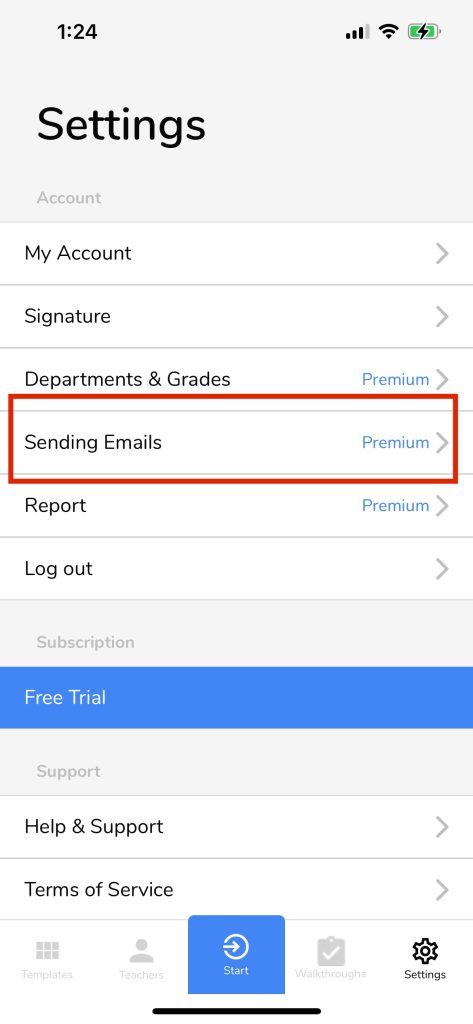
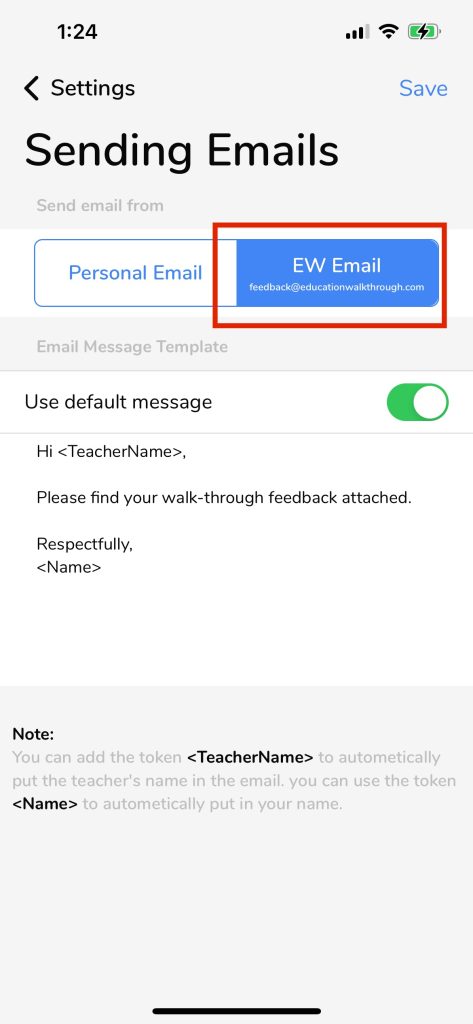
- Result: All future emails will be sent from Education Walkthrough’s email address, providing a unified and professional communication front.
Option 1: Using Your Personal Email Address
Ideal for: Users who prefer a more personal touch or need to send emails outside the Education Walkthrough system.
Why Choose Education Walkthrough’s Email?
- Professionalism: Emails sent from the EW address maintain a consistent, professional look.
- Reliability: Ensures that your communication is delivered reliably and efficiently.
- Tracking: Allows for better tracking and management of sent emails.