NOTE: THIS IS A DISTRICT ADMIN FEATURE. Sharing teachers across schools has never been easier! If you have teachers that work at multiple schools or sites in your district then we call this a shared teacher. Follow the steps outlined in this guide to streamline your school management. If you’re new to adding teachers, make sure to check out our article on Adding Teachers first.
The reason we now offer shared teachers is because we can only have one teacher profile in our system. Previously, this required us to add a “+” followed by a number in the teacher’s email address (ex. john.smith+1@school.org)before the ‘@’ sign and the domain name, but with this update you no longer have to use plus signing to add a teacher to multiple schools.
Follow the steps below to share a teacher across multiple schools in your district.
How to Share Teachers Across Schools
1. Log in to your Education Walkthrough account.
2. Click on Teachers.
3. Find the teacher you’re trying to share or move to another school. Find their name in the teacher list and click on their name. For more on how to search for teachers, you can visit.
4. In the expanded view, click Edit in the upper righthand corner.
5. Next to School, click Add Another School.
6. From here, select from the Choose a school dropdown.
7. Click Save.
You’ve now shared your teacher across schools. Please keep in mind that you need to make sure you’ve added your teacher first to see them in the teacher list.
FAQs
Why can’t I find the teacher I want to share?
Make sure the teacher has been added to your account first. Teachers must exist in your teacher list to be shared across schools. For more details, see our Adding Teachers article.
Can a teacher be assigned to more than two schools?
Yes, teachers can be shared across multiple schools. Use the Add Another School option to assign them to additional schools as needed.
What happens if I remove a teacher from a school?
When a teacher is removed from a school, the school’s Users will no longer have access to that teacher’s walkthroughs. Make sure this change aligns with your intended management setup.
Do teachers need to approve being shared across schools?
No approval is required from teachers to share them across schools. Admins with the appropriate permissions can manage teacher rosters.
Need Additional Help?
Have questions or need help? Our support team is always here to assist you. Reach out anytime—we’re happy to help!