Keeping your school year calendar up-to-date in your Education Walkthrough account ensures accurate data management, archiving walkthroughs, and gaining valuable insights from year-over-year trends and reports. You can easily adjust the start and end dates, and select your preferred schedule type (quarters or semesters).
Steps to Update Your School Year Calendar
1. Log into your Education Walkthrough account.
2. Navigate to the “Settings” page.
3. School users will see their School’s Settings; District Administrators will see District-wide settings.
Note: If you are a District Administrator, you have the ability to set the entire district calendar; those dates will flow down to all schools within your district. If the schools have different school year calendar dates, you can then adjust them in your settings. You’ll select the name of the school from the dropdown menu and then for that specific school, you can follow the same steps as below.
4. Next to School year calendar, click “Edit Calendar.”
5. Enter the Start Date and End Date for your school year.
6. Select the type of schedule your school uses: either quarters or semesters.
7. Click Save, and you’re all set!
Updating your school year calendar is a simple process that offers significant benefits. It’s crucial for the archiving data process, helping you maintain clean and relevant records. Furthermore, with upcoming report product enhancements on the way, setting your school year calendar is a great way to prepare for additional reporting capabilities that will allow you to analyze year-over-year data.
After updating your school year calendar, the next crucial step is to archive your data to ensure clean and relevant records. Learn more about the archiving process and its benefits here.
FAQs
Why is it important to set or update my school year calendar?
Setting your school year calendar is crucial for accurately archiving data. It also helps prepare your account for future reporting features that will provide year-over-year data analysis.
Who can update the school year calendar?
Both individual school users (for their specific school settings) and District Admins (for district-wide settings) can update the school year calendar.
Can I change the schedule type (quarters/semesters) at any time?
Yes, you can update the schedule type whenever needed by following the steps outlined above.
What happens if I don’t set my school year calendar?
While you can still use the platform, not setting your calendar may affect the accuracy of archived data and limit the functionality of future reporting enhancements that rely on defined school year periods.
For additional support or troubleshooting, please visit our support page.